[React tutorial] 배열 객체 렌더링하기 (입문)
2020. 11. 10. 15:22ㆍFrontend/React
리액트를 사용하여, 아래와 같은 배열 객체를 브라우저에 렌더링 하는 법을 배워보자.
// Friends 배열
const Friends = [
{
key: 1,
name: 'Lim',
hobby: 'crossfit',
info: 'busan',
brand: 'nike'
},
{
key: 2,
name: 'Kim',
hobby: 'soccer',
info: 'ulsan',
brand: 'UA'
},
{
key: 3,
name: 'Him',
hobby: 'basketball',
info: 'tokyo',
brand: 'adidas'
}
];class App
- 한줄 한줄 다 뜯어보자
import Reat, {Component, Fragment } from 'react'; // Component, Fragment는 추후에 사용해야하기에 미리 import
class App extends Component {
render() {
return (
<Fragment>
{Friends.map(person => (
<Group
name={person.name}
hobby={person.hobby}
info={person.info}
brand={person.brand} />
))}
</Fragment>
);
}
}
export default App;App 클래스의 기본 골격
- App은 클래스이기에 기본적으로 return 대신 render()를 필요로 한다.
- 그리고 render() 내부에서 return()을 사용한다.
class App extends Component {
render() {
return ();
}
}jsx 문법은 시작과 끝의 경계를 명확히 해줘야 하는데, 아래 코드의 경우엔 로 구분을 지었다. 꼭 fragment가 아니더라도, div로 묶어 줄 수도 있다.
<Fragment>
{Friends.map(person => (
<Group
name={person.name}
hobby={person.hobby}
info={person.info}
brand={person.brand} />
))}
</Fragment>- Frieds 배열 객체를 map()함수로 순회(iter)한다 (배열 안의 원소를 하나하나 거친다는 뜻이다).
- person 이란 변수는 임의로 정한 이름의 객체. Friends 배열의 원소들(key, name, hobby ...)을 한 번씩 담을 수 있는 그릇정도로 생각해보자.
- '=' 이전의 변수(name, hobby, info, brand)는 이란 컴포넌트로 보낼 props(properties).
- '=' 이후의 변수(person.name, person.hobby, person.info, person.brand)는 Friends 배열에서 가져온 값
위에서 작성한 Fragment는 class App의 return()에 의해 Group component로 전달된다.
class App에서 return한 Fragment는 Group component로 보내진다
- function Group()에 { name, hobby, info, brand } (<= 이건 fragment 태그 내의 '='이후의 변수)라는 인자가 전달된다.
- 결국 아래 코드에서 return한 내용이 브라우저에 보여진다.
- class App과 마찬가지로 fragment나 div로 전체를 묶어주어야한다. 아래에선 div로 묶어줬다.
function Group({ name, hobby, info, brand }) {
return (
<div>
<h1>name: {name}</h1>
<h3>hobby: {hobby}</h3>
<h3>hometown: {info}</h3>
<h4>fav_brand: {brand}</h4>
</div>
);
}* 결과
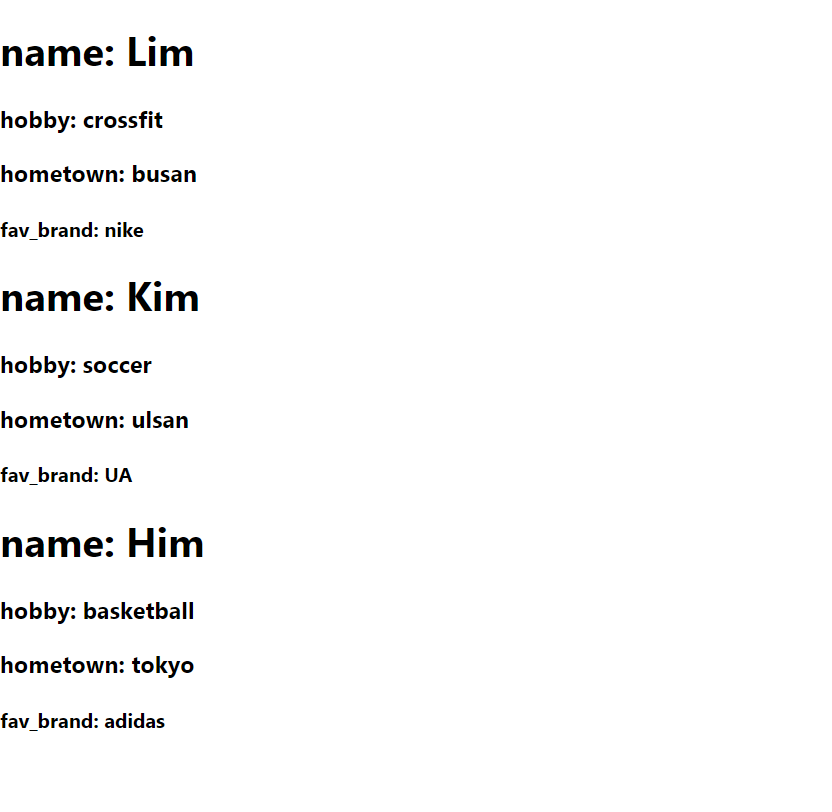
'Frontend > React' 카테고리의 다른 글
| React - netlify로 배포하기 (feat. github) (1) | 2021.05.26 |
|---|---|
| redux tutorial (0) | 2021.04.29 |
| React 리액트 - 중첩 객체의 state 변경 (0) | 2021.02.20 |
| setState의 비동기성으로 생기는 문제 (0) | 2021.02.05 |
| [Nomad coders] React - JSX, props (0) | 2020.11.08 |